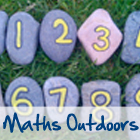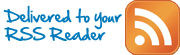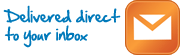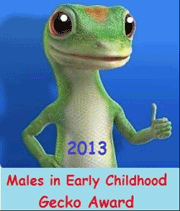I like children to explore their local environment in different ways. One aspect of geography is learning to recognise key features in a landscape. In the early years this may start with simply being able to name and identify what they see in different directions. By the time students finish their A-levels, many will recognise glacial features and much more beyond this.
For this activity I used an iPad app called Notepad* which is one of many available for handwriting, drawing and sketching. In fact, I’m sure there’s lots of similar apps, but Notepad illustrates what I was trying to achieve.

I took a photo of a local park I visited down in Glasgow. It’s fairly standard stuff. A useful introduction to looking at landscape features is a simple game of turn taking to call out something which can be seen. As a child says something I move them into to stand on the left of me, if it is a landscape feature, or to the right of me if it is something else (such as a passer-by). From here I encourage children to work out how I have sorted the class.
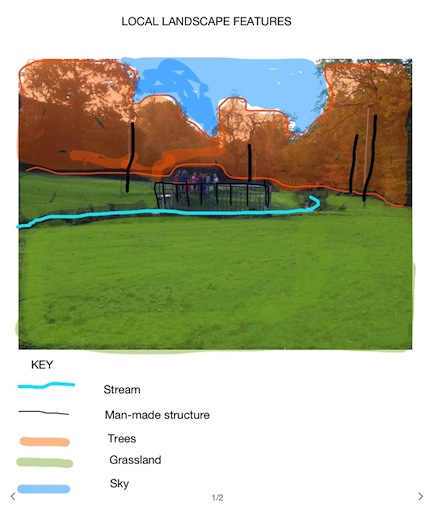
Next, the children have to name the main landscape features they can see. From here, they create a colour-coded key and colour over a photo they have taken of the park or other view. In the photo above, you can see it’s an approximate job – similar to sketching. People haven’t been included because they are not landscape features.
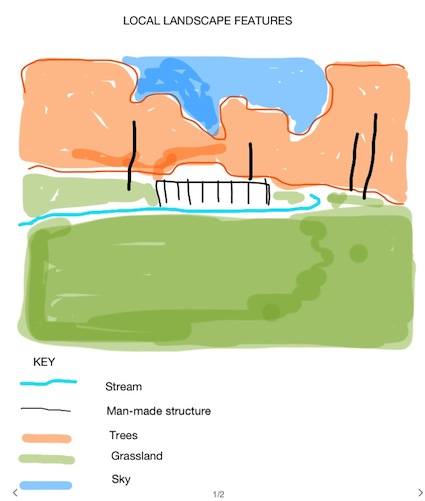
Once the features have been coloured in and annotated, the photo can be removed and you are left with a graphic landscape illustration. I was pleasantly surprised by the results.
Finally, if you do not have enough iPads for each child, then free sketching of the landscape works just fine too as an outdoor activity. The digital element can be completed back in the class, provided everyone has photos they are able to use of local viewpoints. The children can teach each other what to do.
*2019 – App no longer available